Get information about a collection or document
You can get information about a collection or a document from your Dashboard or using the API. Use the following guides according to whether the collection or a document concerns a transaction or an account onboarding.
Transaction documents
There are two methods you can use to get information about a collection or a document related to a transaction:
- Get information about individual documents from your Dashboard.
- Call the API to get information about collections and documents.
You can only call the API to get information about supporting documents for transactions if you collect documents with the API.
Dashboard
Use the Dashboard to review information about a transaction document.
- Go to Data > Transactions.
- Open a transaction, then go to Supporting documents.
- Review all available information about your documents.
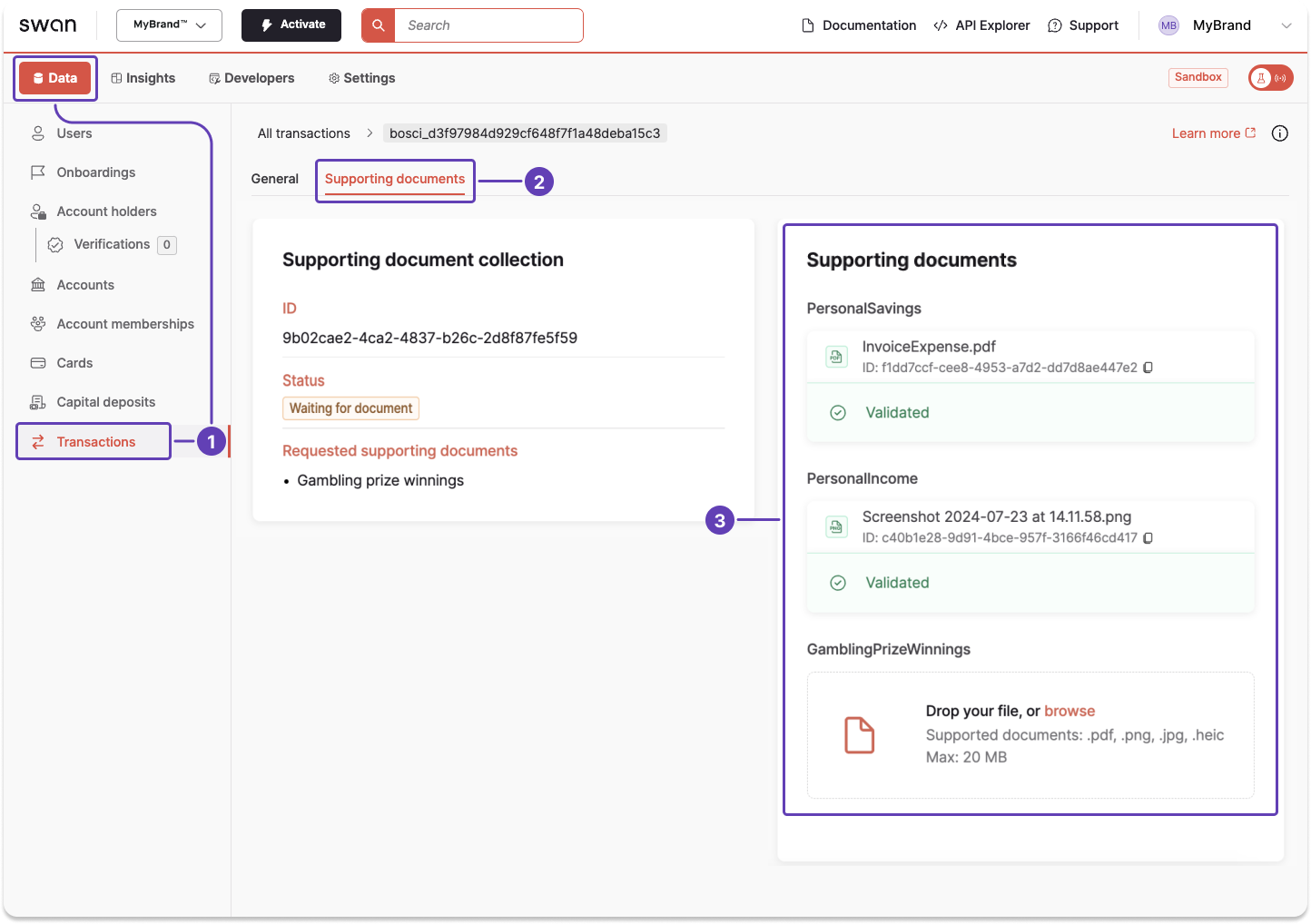
API
- First, retrieve the required transaction ID.
- Call the
transactionquery. - Enter the transaction ID retrieved in step 1.
- Add all objects you need to review.
Query
🔎 Open the query in API Explorer
query getTransactionCollectionInfo {
transaction(id: "$TRANSACTION_ID") {
... on SEPACreditTransferTransaction {
id
supportingDocumentCollections {
edges {
node {
statusInfo {
status
}
id
requiredSupportingDocumentPurposes {
name
}
supportingDocuments {
statusInfo {
status
... on SupportingDocumentRefusedStatusInfo {
__typename
reasonCode
reason
refusedAt
status
filename
}
}
}
}
}
}
}
}
}
Payload
In this example, notice the collection status WaitingForDocument (line 11).
Swan needs documented proof of the gambling or prize winnings (line 16).
{
"data": {
"transaction": {
"id": "$TRANSACTION_ID",
"supportingDocumentCollections": {
"totalCount": 1,
"edges": [
{
"node": {
"statusInfo": {
"status": "WaitingForDocument"
},
"id": "$COLLECTION_ID",
"requiredSupportingDocumentPurposes": [
{
"name": "GamblingPrizeWinnings"
}
]
}
}
]
}
}
Onboarding documents
There are two methods you can use to get information about a collection or a document related to an account onboarding:
- Get information about individual documents from your Dashboard.
- Call the API to get information about collections and documents.
Dashboard
Use the Dashboard to review information about an onboarding document.
- Go to Data > Onboardings.
- Open an onboarding, then go to Supporting documents.
- Review all available information about your documents.
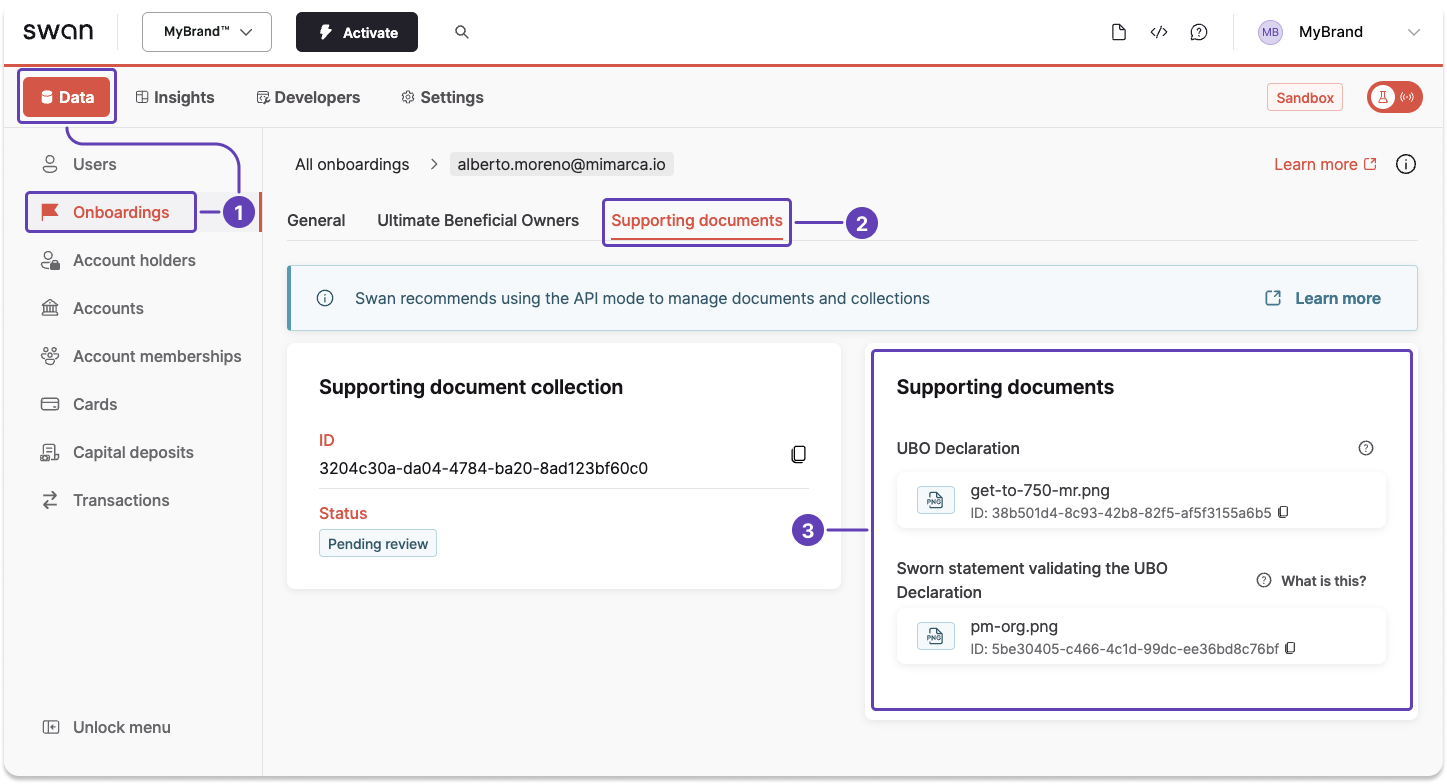
API
You can use either the user's onboarding ID or, if their onboarding is Finalized, their account holder ID, to get information about a supporting document collection or an individual document.
- First, retrieve the required onboarding ID, either with the API or from your Dashboard > Data > Onboardings.
- Call the
onboardingquery. - Enter the onboarding ID retrieved in step 1.
- Add all objects you need to review.
- Example: add
supportingDocumentPurposeto know which supporting document is required (lines 6), as well as thesupportingDocuments>status>statusInfo(lines 11-13) to retrieve the document's status. - Example: add
supportingDocuments>status>statusInfo(lines 11-13) to get information about why a document wasRefused(lines 15).
- Example: add
This guide uses the onboarding ID.
If the onboarding is Finalized, use the account holder ID to call the accountHolder query instead.
Query
🔎 Open the query in API Explorer
query getOnboardingCollectionInfo {
onboarding(id: "$ONBOARDING_ID") {
supportingDocumentCollection {
id
supportingDocuments {
supportingDocumentPurpose
supportingDocumentType
updatedAt
statusInfo {
status
... on SupportingDocumentRefusedStatusInfo {
__typename
filename
reason
reasonCode
refusedAt
status
}
}
}
}
Payload: Validated
In this example, the required document was received, reviewed, and Validated.
{
"data": {
"onboarding": {
"supportingDocumentCollection": {
"id": "$COLLECTION_ID",
"supportingDocuments": [
{
"statusInfo": {
"status": "Validated"
},
"supportingDocumentPurpose": "GeneralAssemblyMinutes",
"supportingDocumentType": MeetingMinutes,
"updatedAt": "2024-04-04T14:42:10.492Z"
}
]
}
}
}
}
Payload: Refused
In this example, the required document was Refused due to CompanyNameMismatch.
{
"data": {
"onboarding": {
"supportingDocumentCollection": {
"id": "$COLLECTION_ID",
"supportingDocuments": [
{
"supportingDocumentPurpose": "UBODeclaration",
"supportingDocumentType": null,
"updatedAt": "2025-01-09T14:45:14.216Z",
"statusInfo": {
"status": "Refused",
"__typename": "SupportingDocumentRefusedStatusInfo",
"filename": "file_name.pdf",
"reason": "",
"reasonCode": "CompanyNameMismatch",
"refusedAt": "2025-01-09T14:45:14.214Z"
}
}
]
}
}
}
}