Sandbox users
Overview
Sandbox users make it possible to simulate the different situations you may encounter with your real users when you go Live. For example, you can simulate different account onboarding scenarios and processes, or practice managing the membership permissions of your accounts.
You can add, update, and endorse the identity of Sandbox users from your Dashboard and with the Testing API. You can also delete certain Sandbox users, but only with the Testing API.
Go to Dashboard > Developers > Sandbox users to open your list of Sandbox users.
Adding Sandbox users
You can add Sandbox users with the Testing API or from your Dashboard > Developers > Sandbox users.
By default, you have a first Sandbox user. The first Sandbox user, as well as Sandbox users added with the Testing API, are automatically linked to your project.
When adding Sandbox users from your Dashboard, however, they aren't linked to your project. To link them, call an authentication URL while logging as the Sandbox user.
If a Sandbox user isn't linked to your project, you can't impersonate them.
Deleting Sandbox users
You can delete certain Sandbox users with the Testing API.
Note that you can only delete Sandbox users if you haven't used them to simulate any operations. Since you can't delete a user from your Live environment, deleting from the Sandbox environment after the Sandbox user has simulated something would be inconsistent.
Settings
The following settings are required and can be [updated] for each Sandbox user:
- First name
- Last name
- Birthdate
- Nationality
- Auto consent
- Automatically consents for that Sandbox user, removing the need to repeatedly get the user's consent.
- If toggled to on, auto consent can save you considerable time during the development phase, by automatically allowing consent, removing the need to repeatedly get consent.
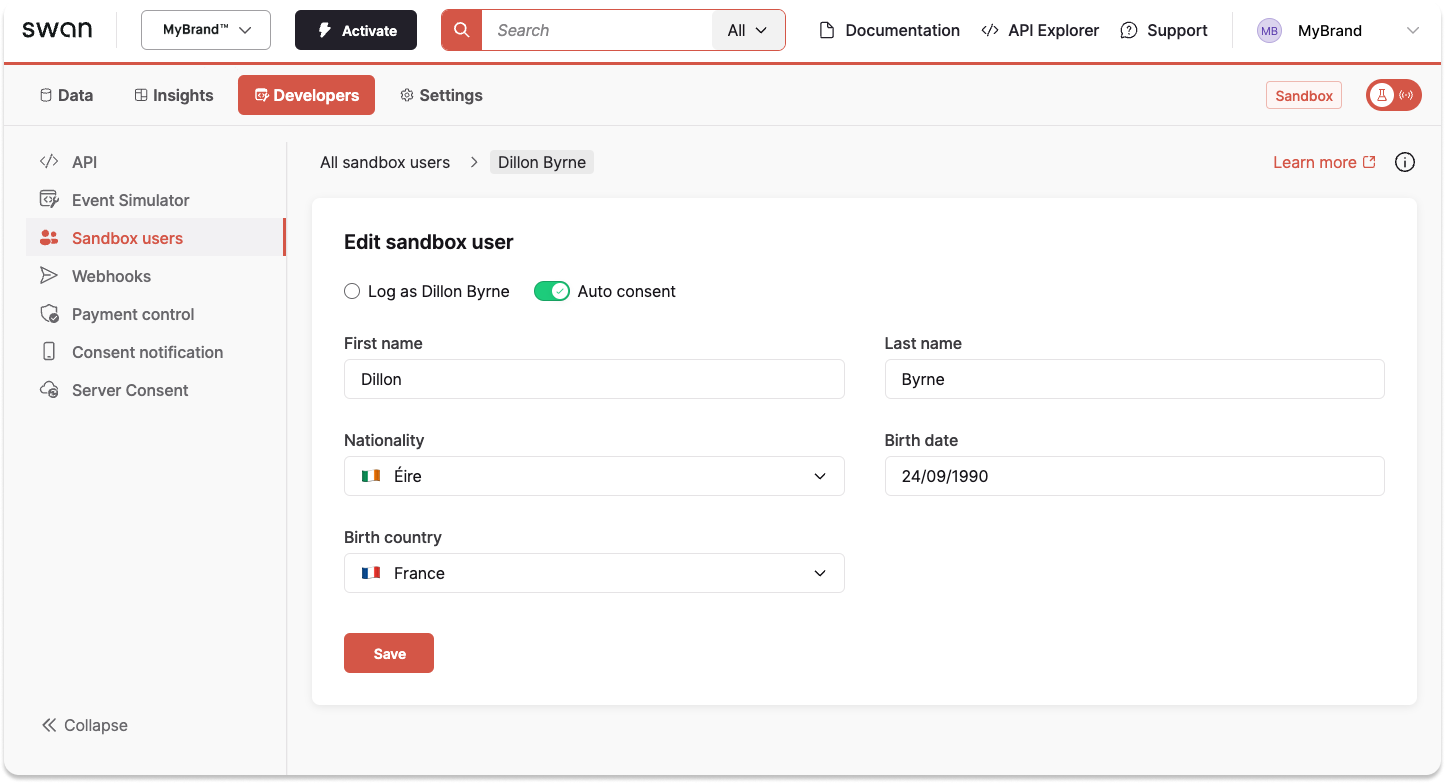
Access to Sandbox users
Team members with access to the Sandbox users section* can create an unlimited number of Sandbox users using either the Dashboard or the Testing API User access tokens link team members with all Sandbox users they create.
If team members have access to Developers > Sandbox users, they can only see and use Sandbox users associated with their own user access token.
The team member's Dashboard role determines whether or not they have access to the Sandbox users section.
Example mutations
Call these mutations with a user access token.